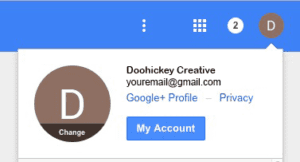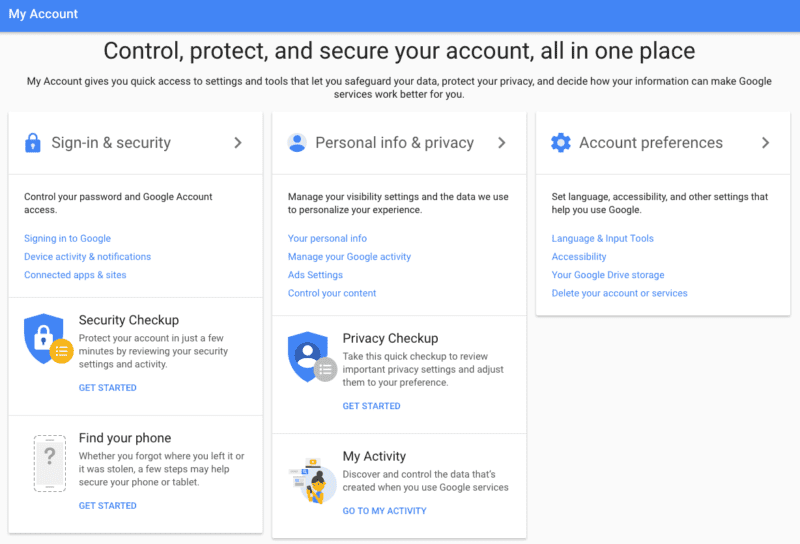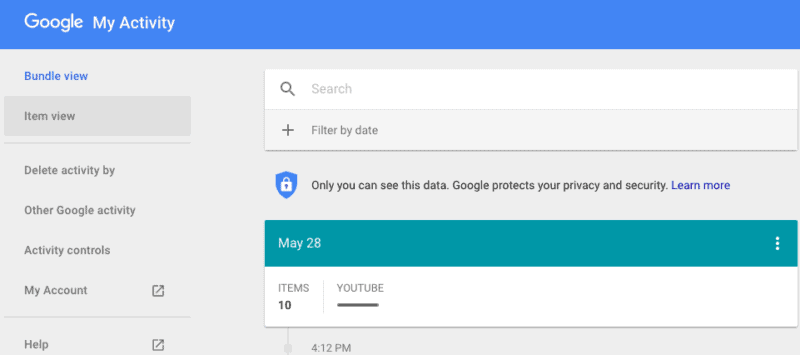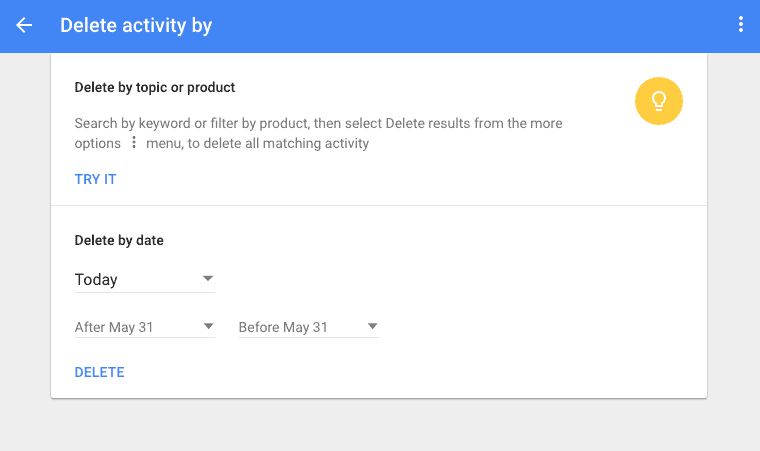How many times have you Googled your own company? Come on, it’s okay; we all do it. After all, it’s great seeing your company’s site at the top of Google’s first page. Unfortunately, that might not be your real ranking.
Google personalization—Google’s ability to use data about your searches, app interactions, and location data—tailors your search results more than you may realize. As a result, your company’s website may be positioned differently than what your customers see on their screens.
Even if you’re not a Google user, you still may be experiencing this issue due to your local device. Don’t worry. We have a fix for you, too.
Google keeps it personal.
Just how well does Google know you? Better than you might think. A variety of factors influence Google’s first page; not just your previous searches. For starters, the device you use, searching while logged into your Google account, and the previous links you’ve clicked on play a factor, too.
Your location narrows search results down so they’re city-specific. That’s why Google points you in the direction of the nearest pizzeria, instead of one in upstate New York. A work computer might show your company at the top of Google’s first page, but your cell phone’s IP address might show a different ranking when you’re at home. If you’re not showing on the first page at all, Doohickey can help you increase your ranking.
Social media also plays a factor. Restaurants your friends have reviewed and articles they’ve shared might get a bump in your own searches.
Your own social media interactions change the site suggestions for a search, too. Every like and tweet develops your personal brand, which Google uses when curating your search results. Bet you wish you’re wishing you hadn’t Googled those Justin Bieber tour dates now, aren’t you?
If it’s not on Google’s first page, where does it go?
Google organizes your data to provide a personal experience. However, that might give you a false perception of where you’re ranked. Too many searches of your company’s name may be causing you to rank higher than you think you are. If that’s the case, Doohickey can help make sure search engines see your site and boost you back to the top.
To begin, clear your cache and erase a chalkboard-worth of files and data. Then log into Google, so you can clear your compiled data for a truly clean slate.
Your web history data is organized by “Web & App Activity,” “Location History,” “Device Information,” “Voice & Audio Activity,” and “YouTube Search History.” Everything is saved from the YouTube videos you’ve viewed to your Maps searches. With all this data altering the results on Google’s first page, it might be time to clear that slate after all.
Don’t worry, we have you covered.
Are you ready to see where your website is really positioned? You can disable Google’s activity storing with a few simple clicks. You’ll be seeing Google’s real first page in no time!
After logging into Google, click on the blue “My Account” button from the top right drop-down menu.
Under “Personal Info & Privacy,” click on “Go To My Activity.”
On this page, you can see all your data in Bundle View or Item view. Bet you didn’t know that was all in there.
Click on “Delete Activity By” on the left taskbar, and choose the range of data you want to delete. You can choose data from “All Time” under the drop-down menu.
You can control the data Google saves by going to “Activity Controls.” Google organizes your web history from this control panel. To keep Google from storing this data, view previous activity, and delete by activity type.
Now your web history is clear, your secrets have been erased, and you can finally see Google’s first page.
Need help with your website ranking? For help with your SEO efforts, click here or contact us now.